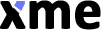XUI.ONE is the most famous paid IPTV panel provided by GTA and team with great features and improved security. The panel kept available with 2 of the official versions and a beta version all the time. The panel can be installed both on Ubuntu 20 and Ubuntu 18, but LBs seems to be done over Ubuntu 20 only.
So, they do release their official and beta releases on their official website. You can visit there and get latest releases information anytime you want (these days they’ve stopped new releases and licenses, people also seen using xui crack which isn’t recommended).
I’ll be installing their most latest official version on a server where Xtream UI was already installed and NO OS RE INSTALL (You can do on fresh install). I’ve Ubuntu 18 installed but it’s recommended to keep Ubuntu 20. BTW, The panel is installed with Mariadb.
Step 1: Run Installation Script
wget "https://update.xui.one/XUI_1.5.5.zip" -O /tmp/XUI_1.5.5.zip
For Version 1.5.12
wget "https://update.xui.one/XUI_1.5.12.zip" -O /tmp/XUI_1.5.12.zip